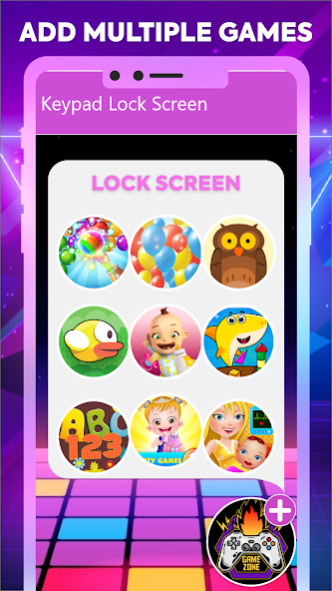Kid Screen on Lock Phone – Par 1.1
Free Version
Publisher Description
Secure your privacy with this ‘Child Screen on Lock Parental Control Kids’ App. Everyone wants to secure privacy from their kids/baby or other children with the kid mode of any best parental app. Many Parental Control Apps are on Play Store but this Child Screen App with kid screen on lock for parents for free to secure their privacy. Avoid any invalid activity by your toddler with this One Screen Kid App. The Customized Baby Mode of this ‘Child Place – Single Screen Controller for Parents’ app helps you feel relaxed about your Gallery, Contact, Text, or any app access by your children.
MORE THAN A CHILD LOCK
This is the matter of every person/parent that how to secure the personal phone privacy from their youngsters of family or relatives with any free Parent app. After reviewing the need of almost every user of the android world we are presenting the best Kids Zone Screen – Only Parents Can Control app to sort out the problem. Give your mobile now to infant/baby or kids without any hesitation or privacy leak out of your personal life. So Mom & Dad your problem is solved with this unique Child Screen Display app for free. Download this Kids App & Secure Your Privacy from your little ones.
Not only a kid lock to avoid kids to access your privacy, this free parents control named Child Screen: Parental Control Privacy Keeper app including Built-In Kids games & customized options to add apps or anything you want on a single screen even your phone is locked. This Kid Screen on Lock Phone – Parental Control App includes some exciting Built-in Games for Baby to enjoy their phone time. You can also set Screen Time and many Toddler Learning App to boost your infant memory. This Child Custom Screen on Lock: Kid Proofing App has only a button seen on the lock screen of parent’s mobile which has the option to add URL, Apps, or different options you want your kids should access.
APPS & GAMES ON LOCK PHONE SCREEN
No Phone Unlock need with this Toddler Zone: Parental Control Kids App. So Parents you need no worries just set custom apps and relax about your privacy security. Interesting Learning Built-in Apps & Child games are here to keep your Baby Mood Happy & Fresh. Add any app or URL (e.g. YouTube for Kids, Kids Games, or Cartoons) on the custom tab of this Baby Media Screen – Parental Control & Kids App.
Features of this Child Display – Secure Privacy & Parental Control App:
1. Bundle of Built-in Kid Games & Apps
2. Custom tabs to add your baby’s favorite cartoon or App.
3. No need to unlock the phone frequently
4. One Screen Child Display App on the Lock Phone.
5. Set the timer according to child phone usage.
6. Easy & simple Kid apps interface to understand.
7. Best Learning App for your Infant & School Girl/School Boy.
8. Relax & must essential app for parents to Secure Personal Privacy from their Tot/Junior.
9. Easy to Add Pre School Learning apps for your child.
10. Very Light & Free Parental Control App with One screen display
Secure personal privacy for your phone with this ‘Custom Toddler Screen with Secure Your Privacy’ App. A customized single screen without opening or unlock your android device. So try this amazing free Family Link and parental controls app from the play store to stay calm & relax with securing your privacy of the phone from infants. We are here for more suggestions and feedback from your side.
About Kid Screen on Lock Phone – Par
Kid Screen on Lock Phone – Par is a free app for Android published in the Kids list of apps, part of Education.
The company that develops Kid Screen on Lock Phone – Par is rta apps studio. The latest version released by its developer is 1.1.
To install Kid Screen on Lock Phone – Par on your Android device, just click the green Continue To App button above to start the installation process. The app is listed on our website since 2021-07-16 and was downloaded 1 times. We have already checked if the download link is safe, however for your own protection we recommend that you scan the downloaded app with your antivirus. Your antivirus may detect the Kid Screen on Lock Phone – Par as malware as malware if the download link to com.singlescreen.childdisplay.secureprivacy.kidszone is broken.
How to install Kid Screen on Lock Phone – Par on your Android device:
- Click on the Continue To App button on our website. This will redirect you to Google Play.
- Once the Kid Screen on Lock Phone – Par is shown in the Google Play listing of your Android device, you can start its download and installation. Tap on the Install button located below the search bar and to the right of the app icon.
- A pop-up window with the permissions required by Kid Screen on Lock Phone – Par will be shown. Click on Accept to continue the process.
- Kid Screen on Lock Phone – Par will be downloaded onto your device, displaying a progress. Once the download completes, the installation will start and you'll get a notification after the installation is finished.